Install
OmniMapFree is provided as zip files and self-extracting exe files. Installation involves unzipping the compressed archive onto your hard disk creating a directory structure used by OmniMapFree. No changes are made to the Windows registry, no complicated databases and database management systems are installed - all files installed on your hard disk are contained in the directory structure beneath the top folder which you specify e.g. if you install OmniMapFree on your C:\ drive this is C:\OmniMapFree.
Uninstall
To uninstall OmniMapFree from your computer simply delete the OmniMapFree directory and all files and folders within it.
Transfer
To transfer OmniMapFree to another computer just copy the OmniMapFree directory and all files and folders within it to the other computer. If you want to give a copy to a colleague the easiest way is to make make a zip archive making sure you preserve the directory structure.
Installing self-extracting exe file on Windows
These instructions describe how to install and run FgraMap but they also apply to other versions of OmniMapFree.
- Download the SE_FgraMap.exe file and copy it to your C:\ drive
- in Windows Explorer double-click on SE_FgraMap.exe
this opens the WinZip Self Extractor - click the Ok button to install FgraMap
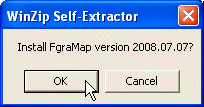
in the next window FgraMap is set to install in C:\ by default - click the Unzip button to continue
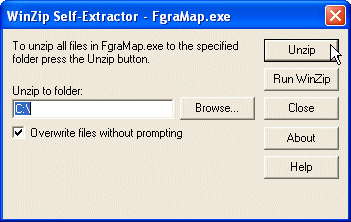
after all files have been installed - click the Ok button
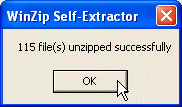
in Windows Explorer the FgraMap folder should look something like this:
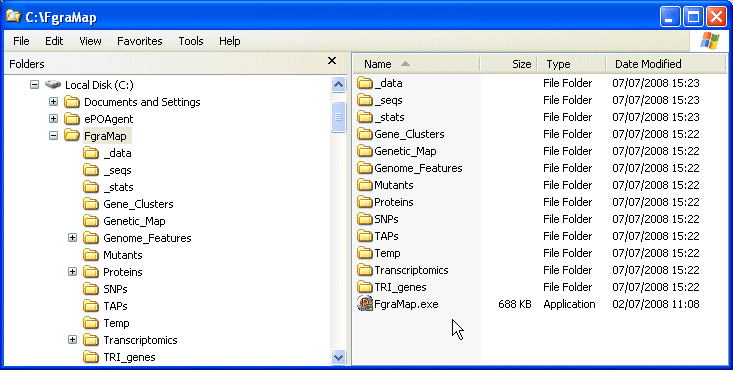
Double-click on FgraMap.exe to run it. This should open FgraMap in a new window showing the 4 chromosomes of Fusarium graminearum - ready to use.
Installing zip file on Windows
These instructions describe how to install and run FgraMap but they also apply to other versions of OmniMapFree.
- Download the FgraMap.zip file and copy it to your C:\ drive
- in Windows Explorer double-click on FgraMap.zip to unzip it making sure that you preserve the directory structure
- in Windows Explorer check that the FgraMap folder is there and that it contains sub-folders as shown above
- in Windows Explorer double-click on FgraMap.exe in the FgraMap top folder
FgraMap should open in a new window showing the 4 chromosomes of Fusarium graminearum and is ready to use.
Installing zip file on Linux
The Linux operating system is free to download and use and runs happily on low spec PCs. For example OmniMapFree has been used successfully on Fedora Core 6 on a linux box containing a Pentium III 800MHz processor with 250 Mbytes RAM using wine-0.9.46. WINE is also free.
These instructions describe how to install and run FgraMap but they also apply to other versions of OmniMapFree.
- Download the FgraMap.zip file and copy it to your home directory e.g. /home/john/
- open a terminal window
- run the following command to unzip FgraMap.zip preserving the directory structure
$unzip FgraMap.zip - check that the FgraMap folder is there
$ls -la - move to the FgraMap folder
$cd FgraMap - run FgraMap.exe in WINE
$wine FgraMap.exe
FgraMap should open in a new window showing the 4 chromosomes of Fusarium graminearum and is ready to use.